Händler/en: Unterschied zwischen den Versionen
Aus KnightFight Wiki
Zur Navigation springenZur Suche springen
Patti (Diskussion | Beiträge) (Die Seite wurde neu angelegt: „*Your armor, one- or two-handed Skills are available for purchase.“) |
Patti (Diskussion | Beiträge) (Die Seite wurde neu angelegt: „To buy or sell, simply click on the "Sell" button at the bottom of the inventory at the merchant. (See screenshot)“) |
||
| Zeile 31: | Zeile 31: | ||
*Your armor, one- or two-handed [[Special:MyLanguage/Skills|Skills]] are available for purchase. | *Your armor, one- or two-handed [[Special:MyLanguage/Skills|Skills]] are available for purchase. | ||
To buy or sell, simply click on the "Sell" button at the bottom of the inventory at the merchant. (See screenshot) | |||
== Siehe auch == | == Siehe auch == | ||
Version vom 22. Januar 2020, 20:51 Uhr
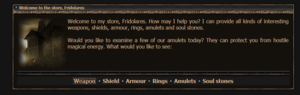
Via Merchant you can get to the Merchant. There you can buy equipment, like Weapon, Armour, Amulets, Shield and Rings but also Soul stones to buy to equip you with them.
When you enter the merchant's shop, he greets you with the following words:
Welcome to my store, "Your NAME". How may I help you? I can provide all kinds of interesting weapons, shields, armour, rings, amulets and soul stones.
With these magical rings you can you can improve your abilities immensely, making you practically superhuman. What would you like to see
Now you can distinguish between:
- Weapon: One-handed und Two-handed
- Shield
- Armour
- Rings
- Amulets
- Soul stones
buy items
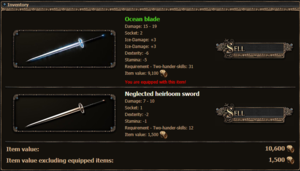
To be able to buy an item, two conditions must be met:
- The required Level must be reached.
- The necessary Gold to buy must be available.
- Your Special:MyLanguage/Alignment to buy must be available.
- Your armor, one- or two-handed Skills are available for purchase.
To buy or sell, simply click on the "Sell" button at the bottom of the inventory at the merchant. (See screenshot)